 Before you read today’s post be sure to check out last week’s guest post on What to Wear for Your Spring Engagement Session by Elaine Yu from Simply Chic Styling! It is loaded with lots of helpful tips to help you figure out what to wear. Ok, so now that you have an idea for what to wear, it’s time to do a little planning! Today I’m going to introduce you to Polyvore, an amazing tool for discovering items you might love and use them to create inspiring looks. Below are three mood boards I created for spring engagement sessions for your dressy outfits (I recommend one dressy outfit and one casual one).
Before you read today’s post be sure to check out last week’s guest post on What to Wear for Your Spring Engagement Session by Elaine Yu from Simply Chic Styling! It is loaded with lots of helpful tips to help you figure out what to wear. Ok, so now that you have an idea for what to wear, it’s time to do a little planning! Today I’m going to introduce you to Polyvore, an amazing tool for discovering items you might love and use them to create inspiring looks. Below are three mood boards I created for spring engagement sessions for your dressy outfits (I recommend one dressy outfit and one casual one).

1. Create an account.
Grab my template here to make sure you are including all the outfit essentials in your mood board.
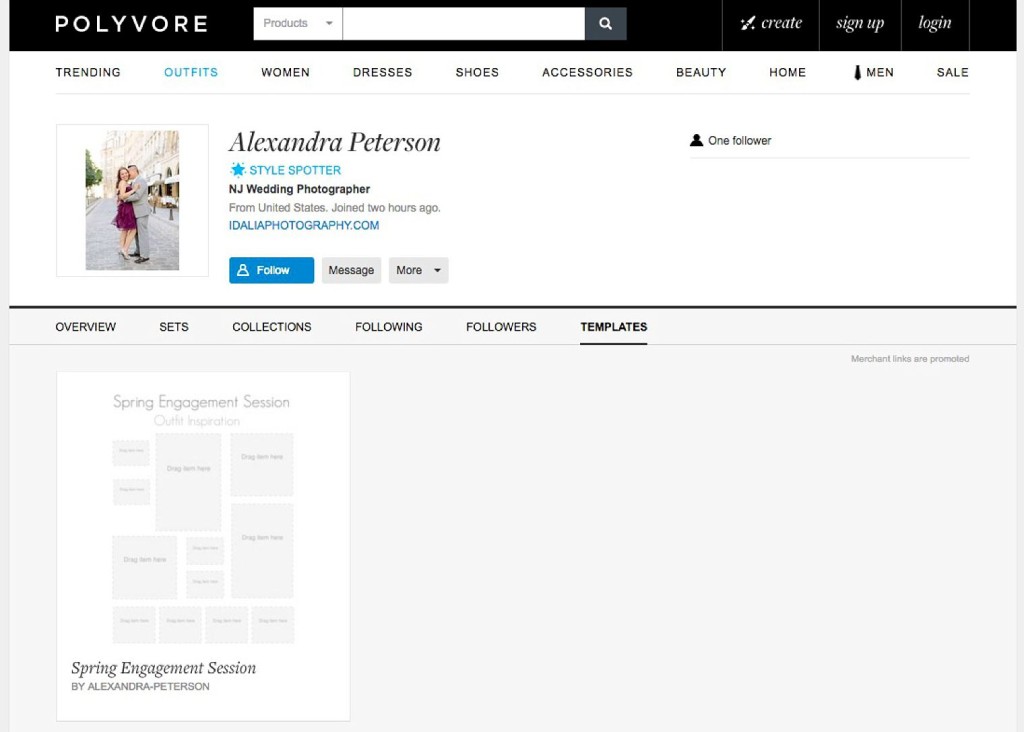
2. Click on “Fill this template.”
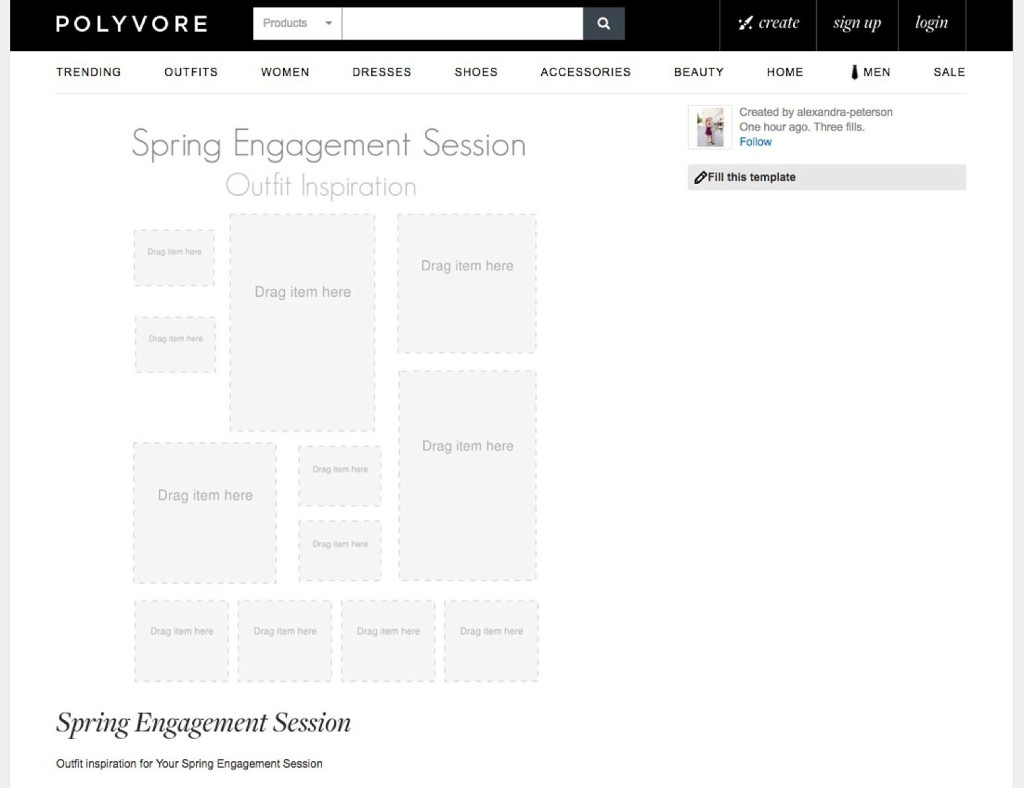
Now you’ll be able to search for items on the screen to the right. You can search by category or by keyword.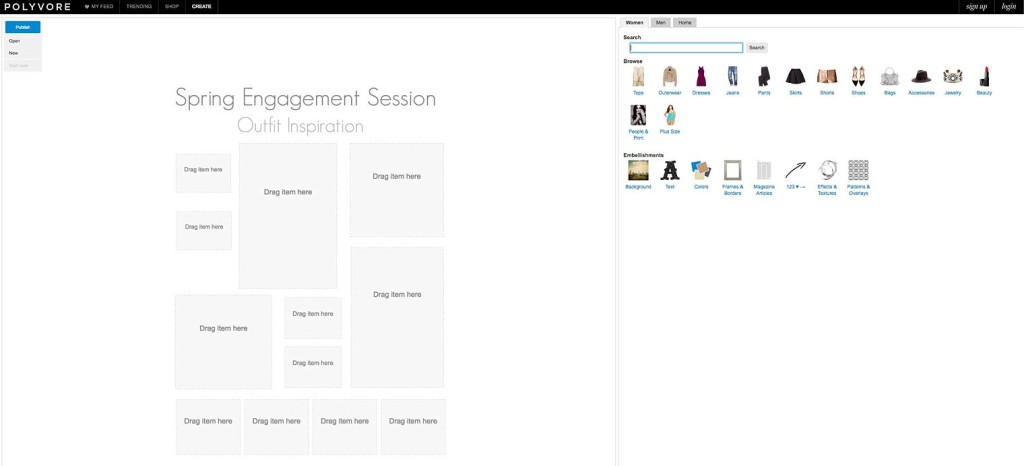
3. Start with the main item that will inspire the rest of the mood board. I typed in “spring dresses” and tons of options came up. Once I found a dress that I loved, I dragged and dropped it into the place holder.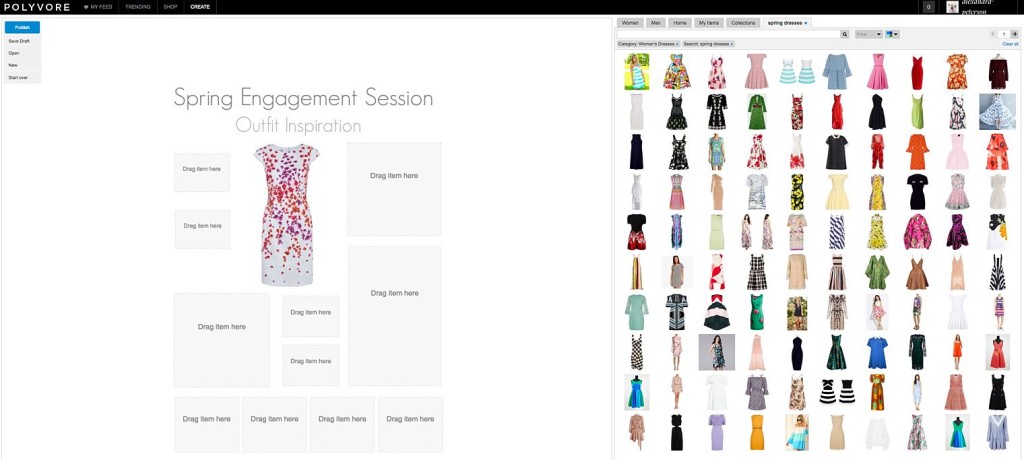
4. Create your color palette from the main item that will inspire your mood board. To do this, click on “Women” and on “Embellishments” to see the colors in the set so far. Drag the colors you may want to use into the place holders on the bottom.
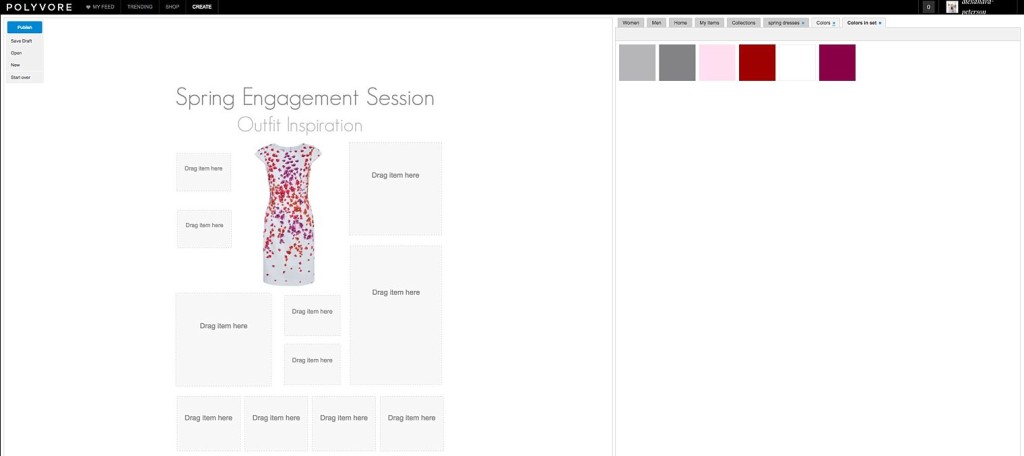
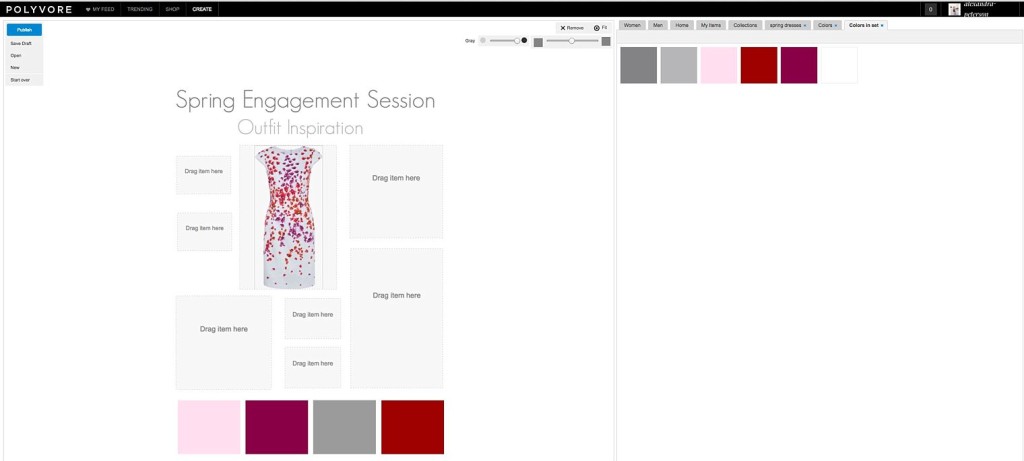
5. Add the rest of the items. Play around with the color palette until you’re happy with it and then add the rest of the items by clicking on the category tabs under both the “women” and “men” categories.
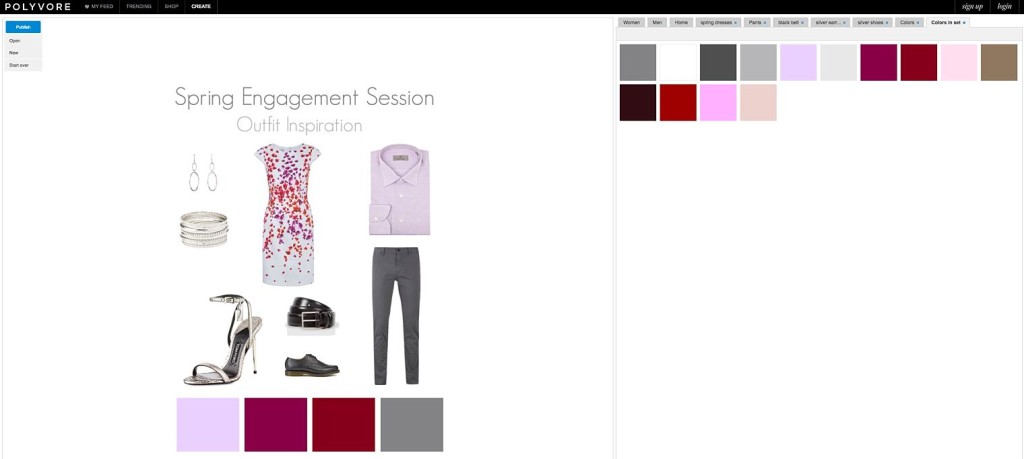
5. Voilà! Admire your outfits, get your fiancé to ok them (hopefully he will love your choices!) and start shopping! You can click on each item to purchase the items right online or pin your mood board to take with you on your shopping trip.
Engagement Session Planning Guide
Did you find this post useful? Fill out the form below to get our free Engagement Session Planning Guide along with lots of tips and tricks for planning your wedding!









