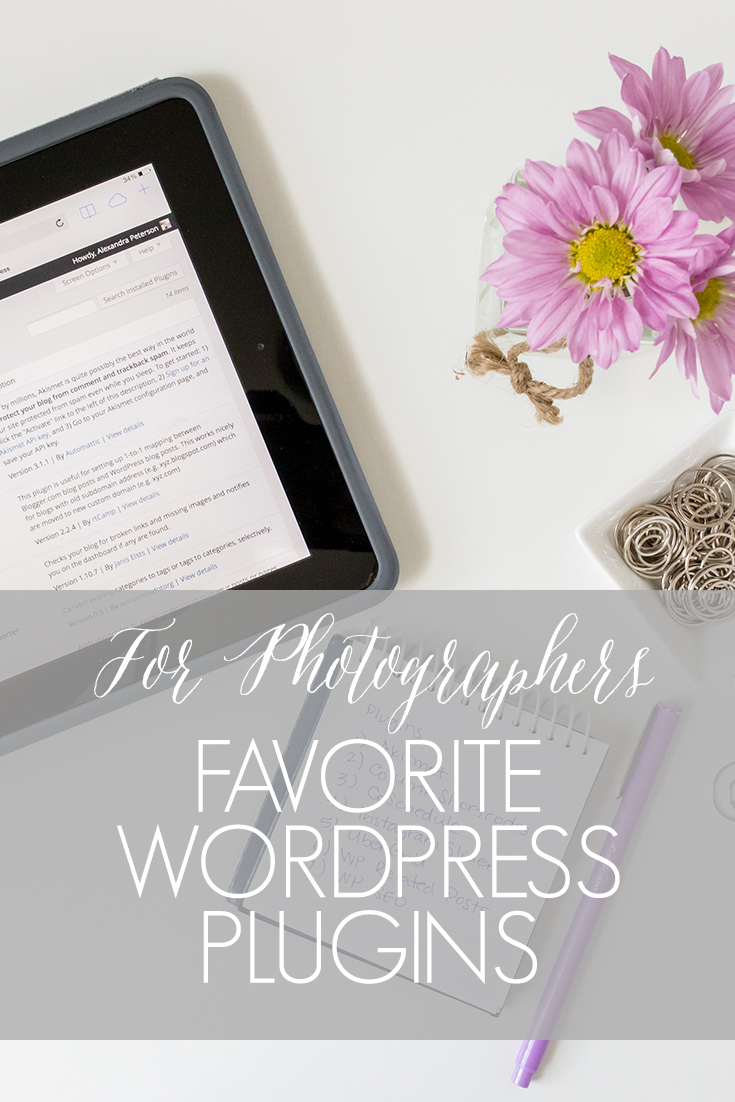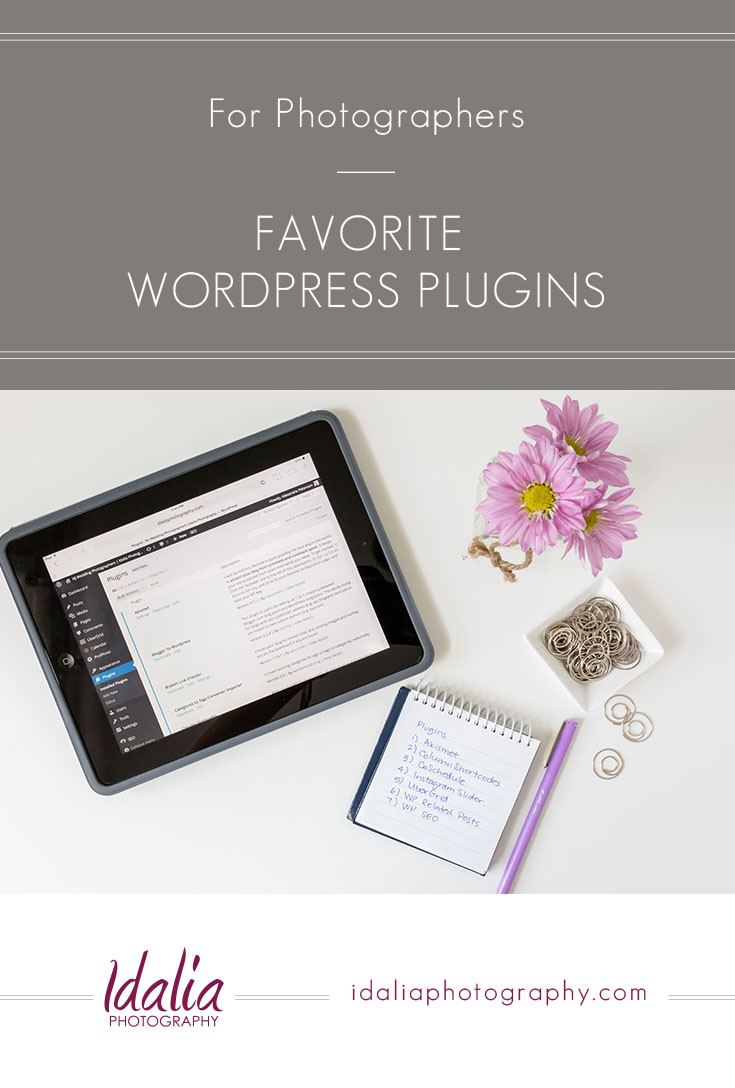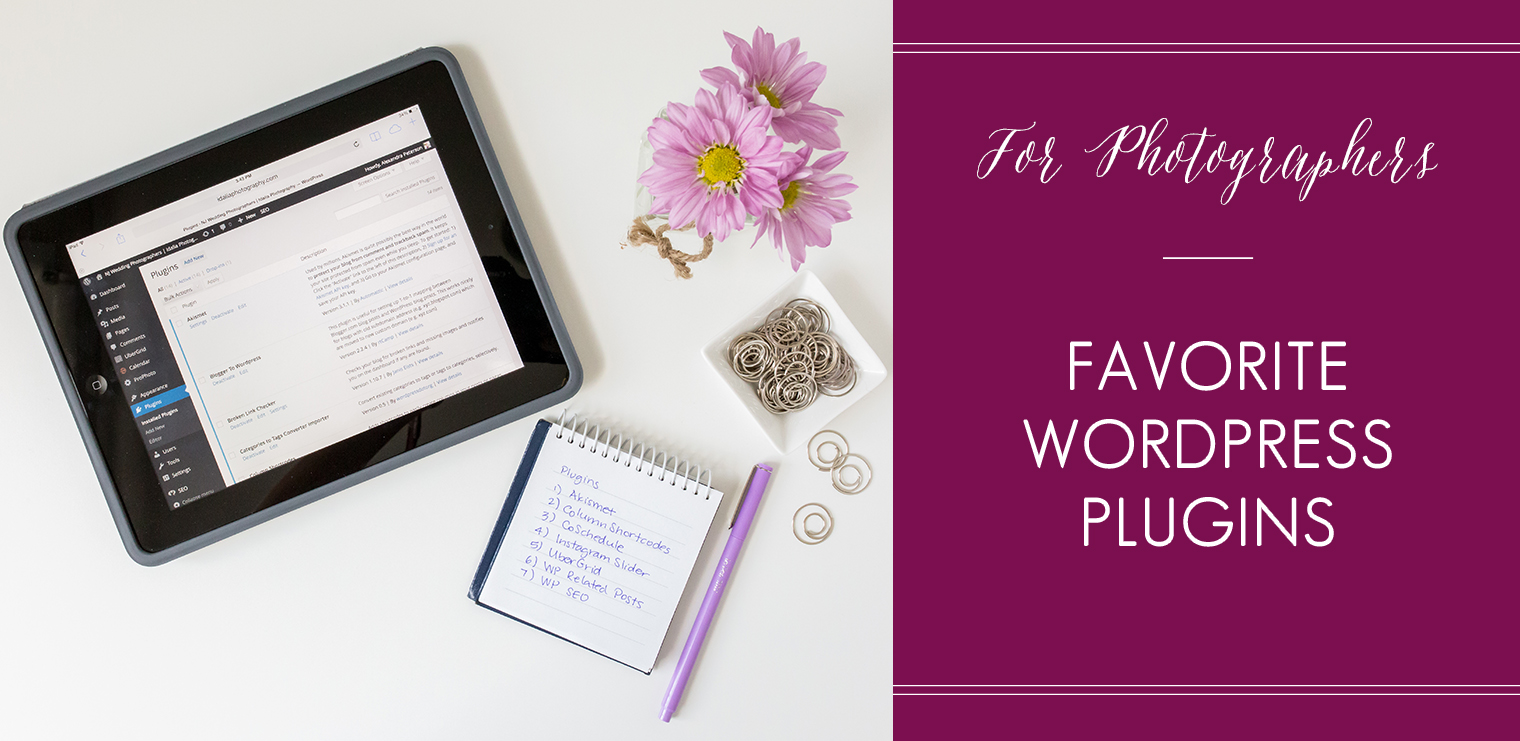 One of the greatest benefits of having a self-hosted WordPress site is being able to customize it to our hearts’ content. As soon as we migrated our blog from Blogger to WordPress back in early 2013, we discovered the endless possibilities that are available to WordPress users. When it comes to making major changes on our site, we rely on our website designer, but for minor changes to our site I enjoy learning how to tweak things myself. I’ve experimented a lot to get our site to be as easy to use as possible for the benefit of our readers, so today I thought I would share some of my favorite plugins with you. These plugins have allowed us to add features that help create a site that is organized, user-friendly, and functional. Most of my favorite plugins are free to install but a few of them are paid. A “$” after the plugin description indicates a paid plugin.
One of the greatest benefits of having a self-hosted WordPress site is being able to customize it to our hearts’ content. As soon as we migrated our blog from Blogger to WordPress back in early 2013, we discovered the endless possibilities that are available to WordPress users. When it comes to making major changes on our site, we rely on our website designer, but for minor changes to our site I enjoy learning how to tweak things myself. I’ve experimented a lot to get our site to be as easy to use as possible for the benefit of our readers, so today I thought I would share some of my favorite plugins with you. These plugins have allowed us to add features that help create a site that is organized, user-friendly, and functional. Most of my favorite plugins are free to install but a few of them are paid. A “$” after the plugin description indicates a paid plugin.
Akismet
Spam is one of the most annoying things on the planet. Before Akismet, I used to spend so much valuable time monitoring our blog comments for spam and it was tiresome, to say the least. After doing a little research, I found Akismet and realized that it is an absolute must-have for any WordPress site. It is an anti-spam service that keeps spam away so that our readers don’t come across invaluable content while browsing our site. $
Column Shortcodes
Ever wonder how we create columns in some of our blog posts? Column Shortcodes is a neat little plugin that allows us to divide our page into columns without having to be familiar with CSS. I’ll be honest – this plugin took me a few tries to figure out, but now that I have used it a few times I find it easy to use.
CoSchedule
I mentioned CoSchedule last month when I blogged about my Top 5 Blogging Tools for Photographers but it’s worth mentioning again! I use CoSchedule to pre-schedule blog posts and automate posts to social media. I also love the drag-and-drop feature in the CoSchedule Editorial Calendar because I can easily move posts to different days if needed. This plugin allows us to stick to our Monday, Wednesday, Friday blogging schedule so that our readers know when to expect new content. $
Instagram Slider Widget
This plugin allows us to install an Instagram feed into any widget on our website. If you look at our sidebar you’ll see the six most recent images from my Instagram feed. The number of images you choose to show is up to you and you can also choose to link the images when clicked.
UberGrid
I just recently discovered UberGrid so I’m not entirely familiar with all its features yet but I love it so far! Currently, we’re using it in one area of our website. You’ll find UberGrid on our Tips for Brides page. We find it really helpful because we can organize links in a way that makes sense for our brides. $
WordPress Related Posts
This plugin makes it easy for our readers to find content on our blog that is related to the content on the current blog post. We like this plugin because it directs our readers to other posts that might be of interest to them. The plugin will find related posts based on keywords but you can also hand select the posts you’d like to show on a specific page.
WordPress SEO Plugin
And last but certainly not least is the most useful plugin of all. This is hands down the most amazing plugin out there. The Yoast WordPress SEO Plugin allows us to optimize posts for our specific keywords so that we can be found online.
That’s all, friends! I hope that my list of favorite plugins is helpful to you. What are your favorite plugins? Let us know in the comments below!