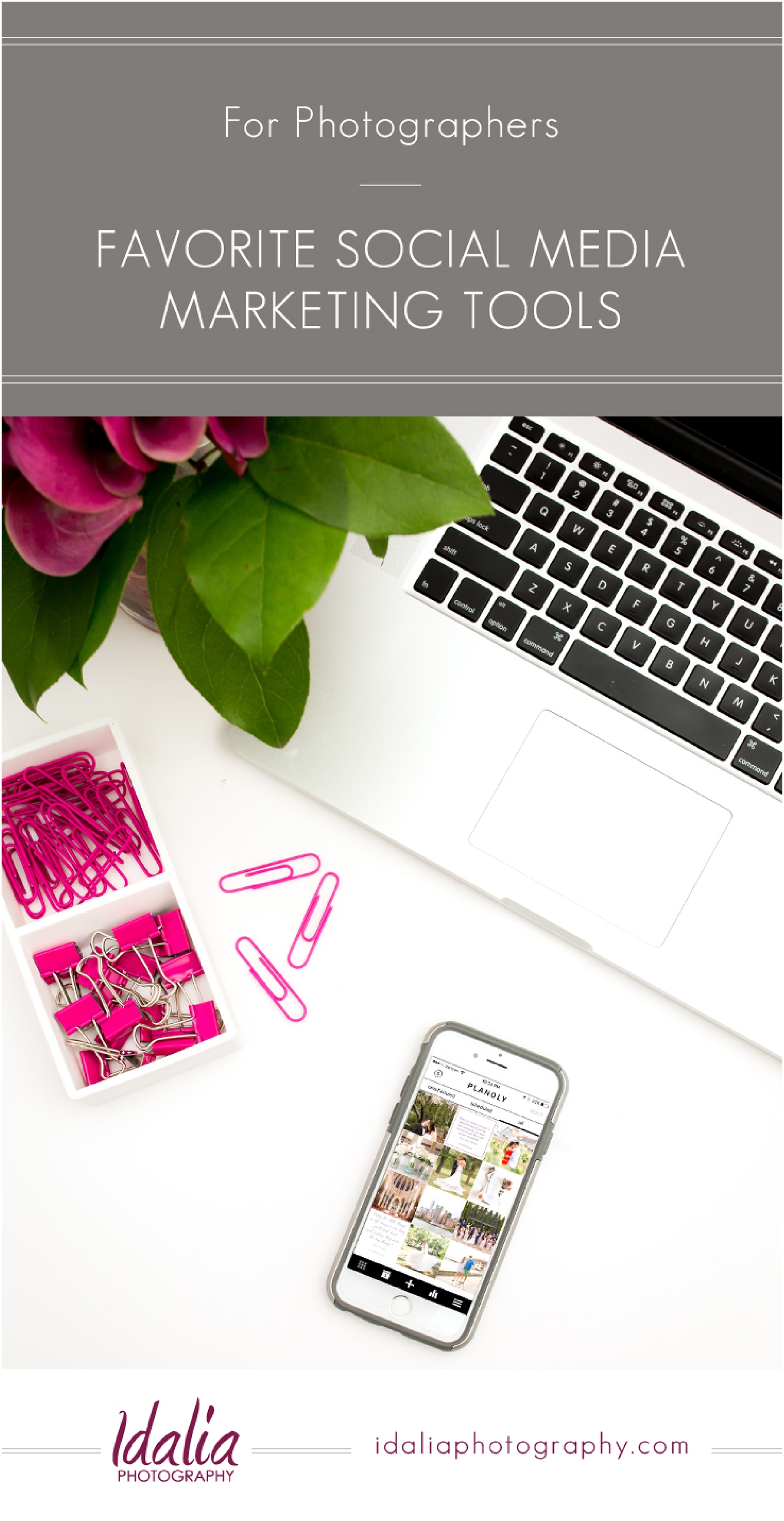I think any photographer would agree that social media can be an amazing marketing tool for businesses. But it can also be a huge nuisance when you’re trying to juggle a million other tasks, right? As business owners, we have a lot of jobs to complete and it’s hard to keep up with social media when the to do list is a mile long. One of my goals during the off-season earlier this year was to figure out a system for our social media marketing so that our followers always have relevant content to check out even when we are away from our computers or immersed in editing and other tasks. Also, not to be a Debbie Downer but having automations in place will also help when life happens and you physically cannot manage your social media marketing on a daily basis. I learned this the hard way when my dad got sick a few months ago and our social media marketing pretty much came to a screeching halt because my focus was elsewhere. That’s when I knew I had to create a system that worked on auto-pilot. Over the last few months, I’ve tried out several different systems and I’m ready to share my favorites with you all. I hope this list of tools for photographers helps you streamline your social media marketing this year!
Social Media Marketing Tools for Photographers

MeetEdgar
This one is by far my favorite discovery this year! I found it when I was searching for a tool that would allow me to automate posts in Facebook groups. In my Blogging for Photographers group, I like to post thematic prompts, inspiring quotes, and helpful articles for group members. Last year, I was doing all this manually so it was terribly inconsistent and I knew there had to be a better way. This year, I’ve been using MeetEdgar to pre-schedule all my posts in there and I’ve been able to share useful content with group members on a much more consistent basis! I also run our local Tuesdays Together Central NJ group where I post about 4 times a week so I wanted to streamline that as well. With MeetEdgar, automating posts is incredibly simple! Not only am I able to pre-load content into my library, but I can also create a schedule for posts to automatically be shared in specific FB groups, FB pages, and Twitter accounts.
Once I discovered how valuable MeetEdgar would be for automating posts in my groups, I started to brainstorm other ways that I could use this powerful software. I analyzed our social media channels and decided to prioritize the accounts that tended to be the most neglected. First was my Facebook page for newborns. As adorable as my #idaliaphotographynewborns are, I kept forgetting to share them on Facebook! So I sat down and spent a few hours creating content for that account. I created a posting schedule and now I don’t have to worry about neglecting that account. Every month, I sit down and load recent work into my library so that there is constantly new content being shared 1-2 times daily.
Next was our Twitter account. The truth is, I don’t spend any time engaging on Twitter so it’s really not where most of our followers engage with us. However, I do find that people find our content through hashtags on Twitter and venues and other vendors love retweeting our venue spotlights and wedding-related posts on there! So again, I sat down and spent a few hours creating varied content that gets pushed out to Twitter four times a day according to specific categories in my library. Here is a peek at how our content gets pushed out to Twitter every week:
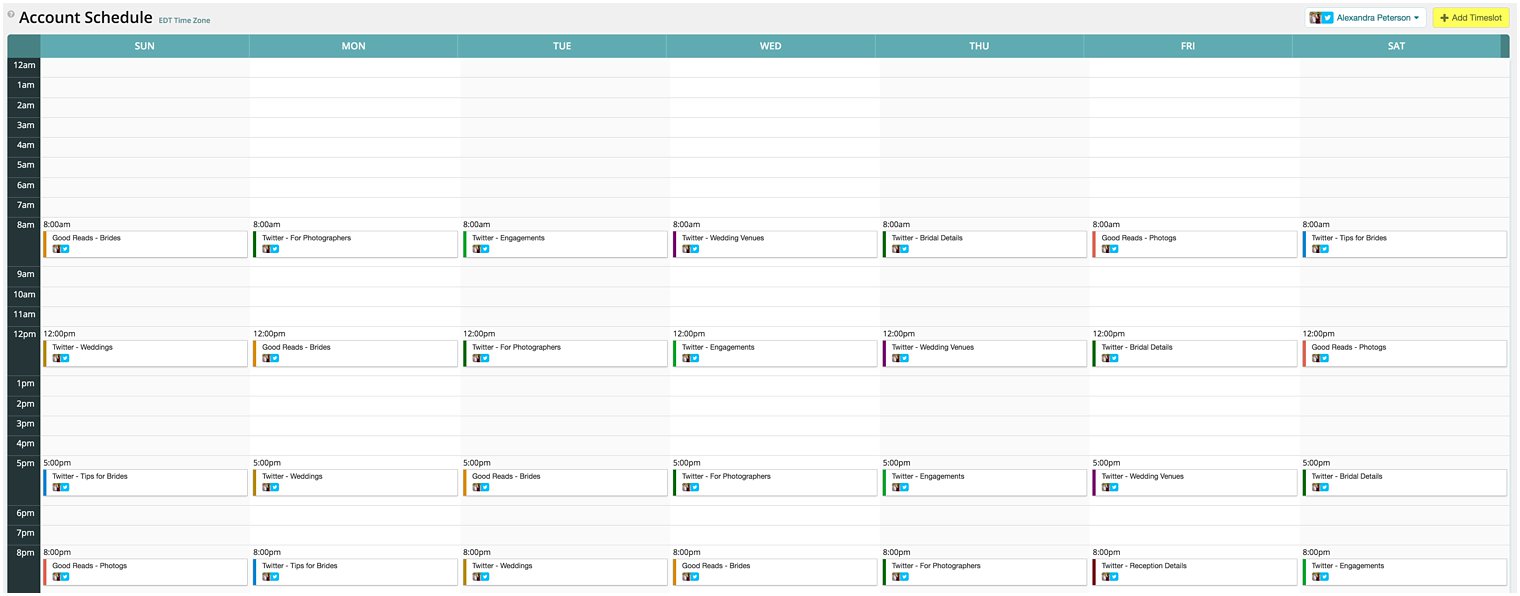
Now that I have MeetEdgar set up for those purposes, I’m now starting to use it for our main Facebook account as well. I’m still working on creating a system that will work well and won’t interfere with sharing about recent blog posts on this page but I’m hoping to nail down a system by the end of the month.
Planoly
I’ve been using Planoly for about a year now but I haven’t been super consistent with it until recently. Planoly is a tool that will allow you to streamline your Instagram posts. You can pre-load images and captions and pre-schedule them so that you can post them later. Planoly won’t post automatically for you like MeetEdgar does but if you schedule your content in advance, it will remind you when it’s time to post. At that point, you open the app, follow the prompts to post your content, and voilà! You’ve posted to Instagram without having to email or dropbox images to yourself or type out long captions on your phone. Planoly has allowed me to be much more consistent with my @idaliaphotographynewborns feed, too, so it’s a win-win!
CoSchedule
Most people who use CoSchedule probably use it for all of their social media marketing as well. I mean, it makes perfect sense! I’ll explain why I don’t in a bit. But first, let me tell you a little about CoSchedule. It is an editorial calendar that allows you to manage all of your blog and social media content in one spot. My favorite feature is the drag-and-drop editorial calendar that allows me to see all of my blog posts in calendar view and make changes at the click of a mouse. I also use CoSchedule to post everything to Google Plus and I use it to post blog posts to our main FB page. Once the content goes out once via CoSchedule, though, I make sure to get it into MeetEdgar as soon as possible so that it gets pushed out in a more systematized way. You can absolutely use CoSchedule to manage all of your social media marketing, but I’ve chosen to use it for just a few of it’s features because I find that I don’t love it as much as I love MeetEdgar and Planoly for a couple of specific reasons. First, MeetEdgar allows me to organize content by category so I know I’m pushing out content in a way that is balanced. For example, I wouldn’t want to saturate our followers with Tips for Brides posts when we also have a lot of photographers following us as well. MeetEdgar allows me to share content according to category. Also, CoSchedule won’t let me post into Facebook groups or my Facebook page for newborns, but MeetEdgar does. As far as sharing to Instagram goes, CoSchedule lacks the nifty drag and drop feature that Planoly has. As a photographer, I want to make sure that the images that get pushed out to Instagram are going to contribute to a cohesive visual brand and Planoly’s grid view allows me to do just that. That said, there’s nothing else like the CoSchedule editorial calendar and I wouldn’t trade it for anything!
Google Analytics
Ok, I know that Google Analytics isn’t a social media marketing tool per se BUT it’s extremely useful when planning your social media marketing strategies. If you’re putting a lot of time and effort into pushing out content then you need a way to track it. When you have a Google Analytics account, you can check to see how much of your blog and website traffic is coming in through each social media platform and plan accordingly.
It’s important to note that although pushing out our content is automated, engaging with our followers is not. But being able to streamline social media marketing by creating content in batches and pre-scheduling it allows me to save time so that I actually have time to engage with people once it goes out into the world. I hope this post helps you streamline your social media marketing this year, too!
Feel free to reach out if you have any questions! In the meantime, now it’s time for me to ask YOU for some help! I’m currently looking for software to automate my Pinterest account. I’m currently considering Tailwind, Board Booster, and Ahalogy. Do you use any of these? Which software do you use to automate pins to Pinterest? Please tell me why you love it in the comments!